When I was preparing for my PMP exam, it was tough for me to understand this CPM concept. I watched tons of videos and read blogs, but nothing was working for me. Eventually, after a hard practice, I cracked the way out.
Today, I am going to discuss the easiest methods to understand concepts. If you are going for a PMP exam, then make sure to draw the network diagram always, as there may be more than one question relating to that network. But if you got a network diagram already in question, you need to visualize and crack the questions.
You may also like PERT & CPM.
Moreover, in a project management life, critical path understanding is the primary area discussed daily, weekly, and monthly meetings. That’s why understanding every concept is quite remarkable.
Let’s see how to get a network diagram from the given table or conditions.
You may be interested in Download & Install Primavera P6
Quick Navigation
What is a Critical Path?
If you see a path met with the below conditions on any network diagram, it is a Critical Path.
- The longest path in the complete network diagram
- The path with the shortest duration to complete a project.
There are some conditions like every activity that should be connected. See if you find if more are mentioned on the given data.
How to Find Critical Path?
To find a critical path on any project or given conditions, you need to follow the below steps;
Step – 1: Construct a network diagram.
Step – 2: Determine Project Completion time.
Step – 3: Perform Forward and Backword pass (Not necessary every time!)
Step – 4: Calculate the float.
Step – 5: Mark the Critical path with zero float activities.
How to Draw a Network Diagram?
First of all, we need data in tabular form or any proper format;
| Activities Name | A | B | C | D | E | F | G |
| Predecessor | — | — | A | A, B | D | C, E | E |
| Time (Days) | 7 | 9 | 12 | 8 | 9 | 6 | 5 |
Now, please read it and see all the conditions to implement during a draw. If you are doing it on plain paper, make sure to use boxed and right angles. This will prevent you from messing around with things and logic.
Below is the standard representation of terms. You can go for your understanding, but it must be consistent and logical. PMBOK does not constraint it anyway. I will put it on top of the box that you will see in our network diagram for float.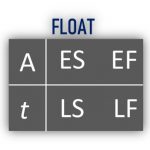
- Early Start – ES
- Early Finish – EF
we will get by using forward pass, and then
- Late Start – LS
- Late Finish – LF
we will get by using a backward pass.
Then we will calculate the float that will help to find a critical path.
First of all, I put all the activities as per the given condition on our table. I have also applied the logic, as you can see.
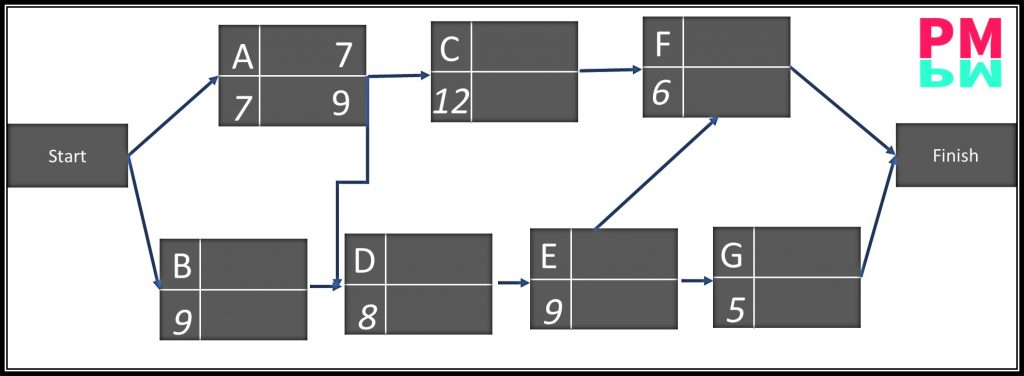
Forward Pass in CPM
Now, we will calculate the forward pass. for this, you can start with 0 0r 1. There is no condition, but in PMBOK, they took 1. This is logical as my first day on any project should be 1, not 0 days. Still, some school thoughts agree to start with 0. Like they have zero semesters in a college 🙂
I will explain below how I have calculated the forward pass.
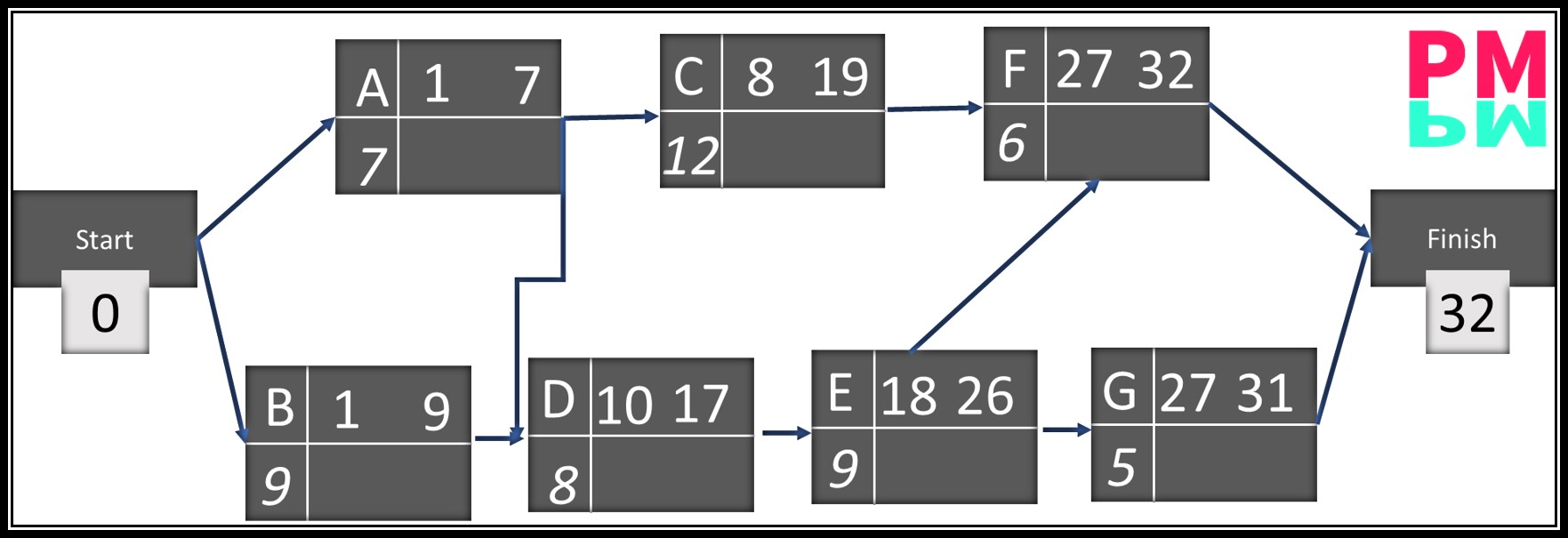
From the start, I put 1 and added 7 and then minus one, and hence the formula is like
- Early Start (ES) = Early Finish of predecessor activity + 1
- Early Finish (EF) = Activity Time + Early Start of Activity – 1
I did the same, keeping in view the logic, as shown as per arrowheads. I hope I am clear now. If you feel any nag, comment below, and I am happy to answer.
Backward Pass in CPM
The next step is to calculate the Backward pass. it is the same as the forwarding pass, but this time we need to keep in view the below formulas;
- Late Start (LS) = Late Finish of Activity – Activity Time + 1
- Late Finish (LF) = Late Start of Successor Activity – 1
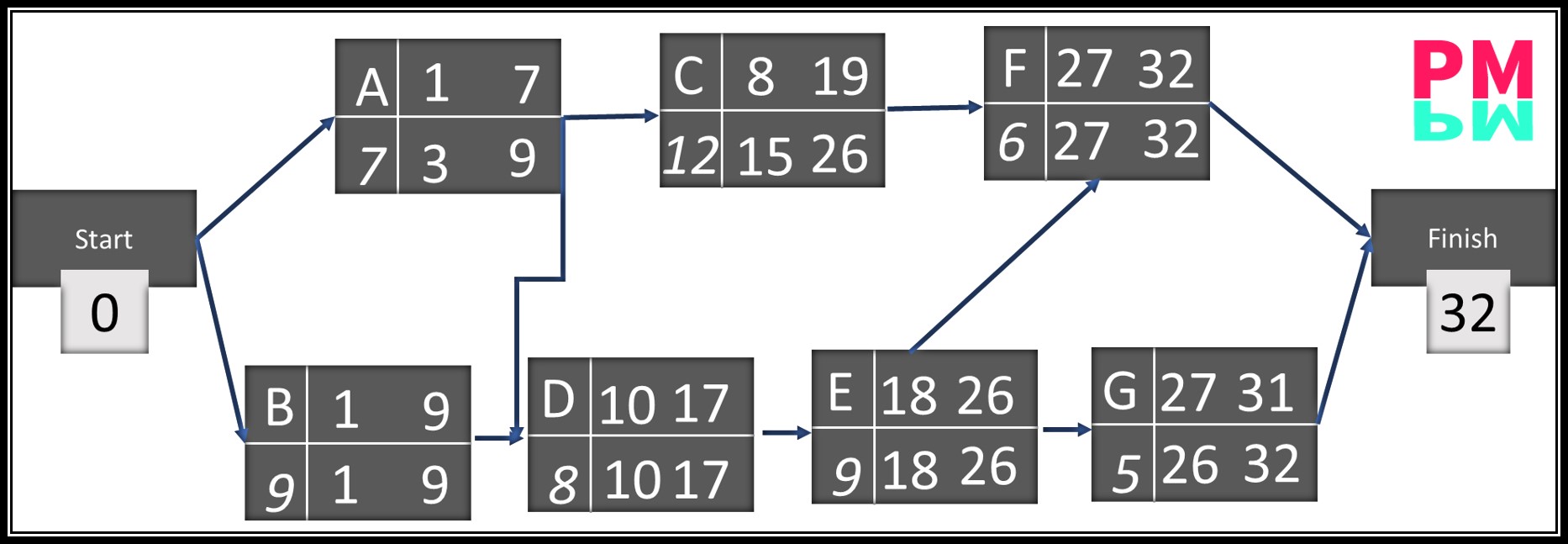
Float calculation in CPM
This one the most natural part of CPM but the most important one. It helps to locate the critical path in a particular network.
Below are the simple formulas to calculate float;
- Total float for an Activity = LS of Activity – ES of Activity
- Total float for an Activity = LF of Activity – LF of Activity
You can apply any, and the answer will be the same. If not, then you are doing something wrong.
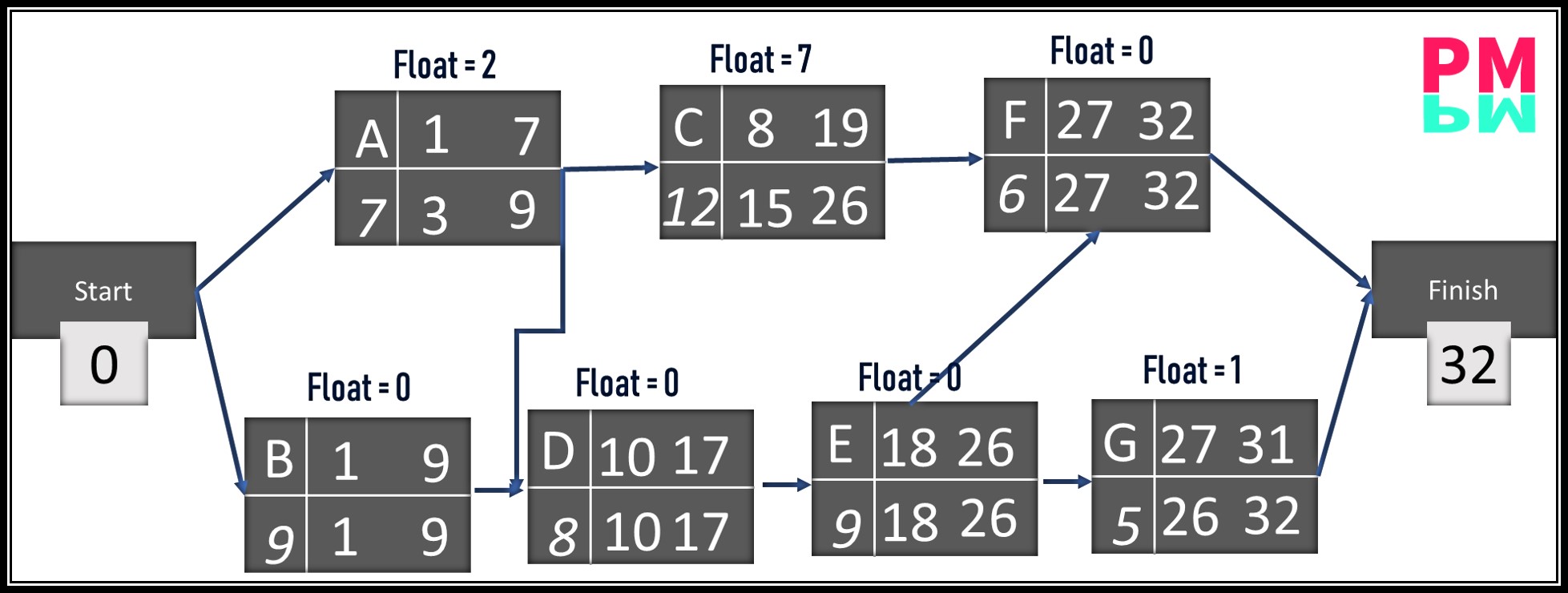
Locating the CPM
It would help if you found all the activities with zero float, or we also call it slack.
In our network diagram, there are different paths like;
- Start – ACF – Finish
- Start – BDEG – Finish
- Start – AEG – Finish
- Start – AEF – Finish
- Start – BDEF – Finish
But we have to look for a path having all the activities with zero float on. In our diagram, Activities BDEF are with zero floats, and hence this is the critical path. This is the longest path, also with 32 days. Rest is less; you can calculate on your own.
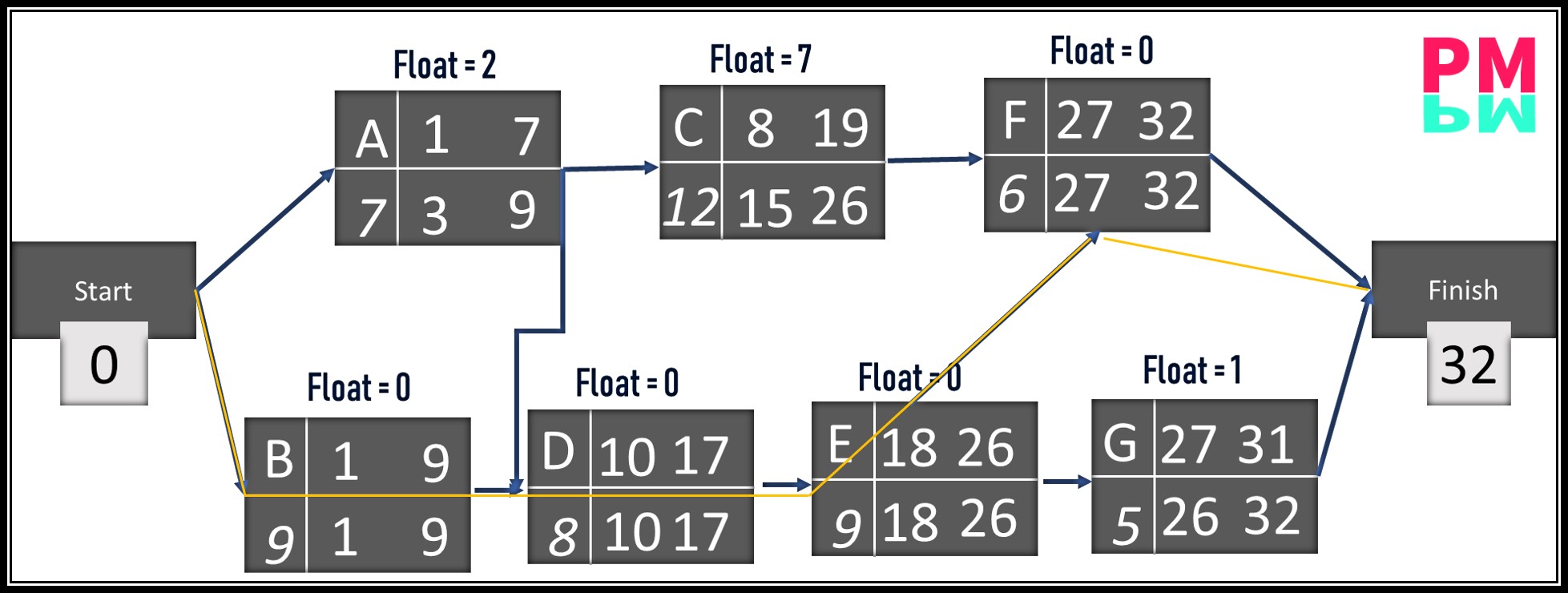
That is how you can calculate a critical path. But as I said earlier, you need not go for forwarding and backward path in most of the PMP exam. Just calculate the longest path from activities durations and check all the possible paths in glace and hopefully, you will get it right, or else you can calculate this method – Practice it hard and let me know in the comments if I can add more on it.
Zero-Day Start | Method
If you belong to other schools of thought, then you will get a final shape like the below picture;

Final Words
I have explained this with a bit complex diagram so that if you get a hard question, you can still calculate it easily. I got a question to estimate free float and total float on a particular activity, and I just found out that this activity is on a critical path, so I select the answer as zero.
You will get plain paper and a lead pencil during your PMP exam, and make sure to draw boxes for activities and join them with straight and right-angle lines so that you don’t mess up there.
Good Luck! Any questions or you found any mistakes – comment, please.
In the backward pass CPM example here shouldn’t the LS(Activity G) be 28?
LF(G) – t(G) + 1 =32-5+1 = 28